Joszef,
Here is an installer for 0.14DEV based on the specifications we kinda were talking about. (And I got it to do everything I wanted

)
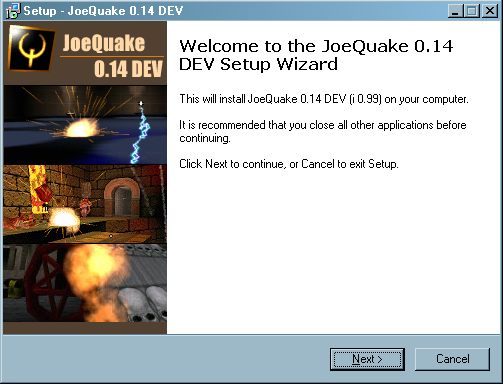
I thoroughly tested this installer, but
could use some volunteers checking it out just to be double sure.
Download: JoeQuake 0.14DEV EZ Installer 1.7 MB (thanks Mindzfield!, heh)
This installer contains a pak0.pak modified by Yellow No. 5 ...
List of Modifications by Yellow No. 5 wrote:
This installer uses the standard pak0.pak supplied in Jozsef's zip with the following variations:
1. quake.rc executes the normal demos
2. those demos are in the pak file
3. the standard default.cfg from id1\pak0.pak is in the pak0.pak
.... 3a. except that defective F11 zoom has been eliminated (F11 now = Help)
.... 3b. Added cfg_savevars 1 (exit JoeQuake and changes are saved)
The installer will ask if you want all particles turned on by default and transparent water (r_novis 1) and suggests that if your computer is capable of running most new release games (new computer, good graphics card, etc.) to say YES, otherwise say NO and those features can be turned on later if they are wanted.
If you say YES ...
Your config.cfg will be
Particles + R_Novis 1 config ... wrote:
This default config has bobs and kicks off, turn on all QMB particles/effects, set r_novis 1 and r_wateralpha .5 (50% transparent). Mouse look is on. Crosshair #6 is selected with alpha .3 (mostly transparent) and it is brown (I did this because it looks cool).
+mlook
+speed // always run on
lookstrafe 0
lookspring 0
v_kickroll 0
v_kickpitch 0
v_kicktime 0
cl_bob 0
cl_rollangle 0
cl_sidespeed 999 // max movement speed on any server
cl_upspeed 999 // max movement speed on any server
cl_backspeed 999 // max movement speed on any server
cl_forwardspeed 999 // max movement speed on any server
scr_conspeed "999" // increase console scroll speed
_cl_name "Quake Marine"
_cl_color "68"
gl_part_spiketrails "1"
gl_part_lightning "1"
gl_part_flames "1"
gl_part_inferno "1"
gl_part_lavasplash "1"
gl_part_blobs "1"
gl_part_telesplash "1"
gl_part_blood "1"
gl_part_gunshots "1"
gl_part_spikes "1"
gl_part_trails "1"
gl_part_explosions "1"
gl_vertexlights "1"
gl_caustics "1"
gl_detail "1"
r_novis "1"
r_wateralpha "0.5"
r_shadows "1"
gl_triplebuffer "1"
gl_contrast "2"
gl_gamma "0.8"
gl_texturemode "GL_LINEAR_MIPMAP_LINEAR"
crosshair 6
crosshaircolor "25"
crosshairalpha ".3"
But if you say NO ... you get ...
No Particles On + R_Novis 0 config ... wrote:
This default config has bobs and kicks off, all QMB particles and effects are OFF, set r_novis 0 and r_wateralpha 1 (no transparent water). Mouse look is on. Crosshair 1 is selected (the + crosshair) and it is brown.
+mlook
+speed // always run on
lookstrafe 0
lookspring 0
v_kickroll 0
v_kickpitch 0
v_kicktime 0
cl_bob 0
cl_rollangle 0
cl_sidespeed 999 // max movement speed on any server
cl_upspeed 999 // max movement speed on any server
cl_backspeed 999 // max movement speed on any server
cl_forwardspeed 999 // max movement speed on any server
scr_conspeed "999" // increase console scroll speed
gl_part_spiketrails "0"
gl_part_lightning "0"
gl_part_flames "0"
gl_part_inferno "0"
gl_part_lavasplash "0"
gl_part_blobs "0"
gl_part_telesplash "0"
gl_part_blood "0"
gl_part_gunshots "0"
gl_part_spikes "0"
gl_part_trails "0"
gl_part_explosions "0"
gl_vertexlights "0"
gl_caustics "0"
gl_detail "0"
r_novis "0"
r_wateralpha "1"
r_shadows "0"
gl_contrast "2"
gl_gamma "0.8"
crosshair 1
crosshaircolor "69"
_cl_name "Quake Soldier"
_cl_color "68"
It also puts a one-line autoexec.cfg that binds F11 to connect to a server.
This particular installer is particularly designed for a first time JoeQuake user. It will overwrite your existing joequake/config.cfg so you are testing it and your config is fancy, you may wish to rename it before using this installer.
Why? Because this installer assumes that if you are reinstalling, you want everything the way it is fresh out of the installer and remember, this is targeted towards first time users.
And Joszef, I'll customize it however you wish if you want and that private message I sent contains a link to the full project file and the name of the installer I used, so you can make your own if you wish.
On a funnier note, I had to write some Pascal to make this installer do everything desired. I never knew I knew Pascal


< I don't, hehe ... that was intimidating at first.
(After doing a lot of Google homework and newsgroups reading and spending 7 hours on it, I got 'er done, though).
Check it out!



