My Top Ten List of Cool JoeQuake Features
1. Easily make AVI movies of your demos
Like
capturedemo demo3 ---> capture/demo3.avi
2. 24 bit Textures + Models Support
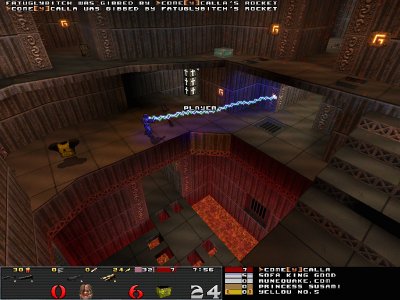
3. FuhQuake crosshairs 2 to 6 plus crosshair transparency settings
Console example: make a circular brown semi-transparent crosshair
crosshair 6; crosshaircolor 25; crosshairalpha .6
4. Console improvements:
a. mousewheel scrolls up/down console
b. console transparency settings
c. increase or decrease the size of the console with CTRL + Up or CTRL + Down
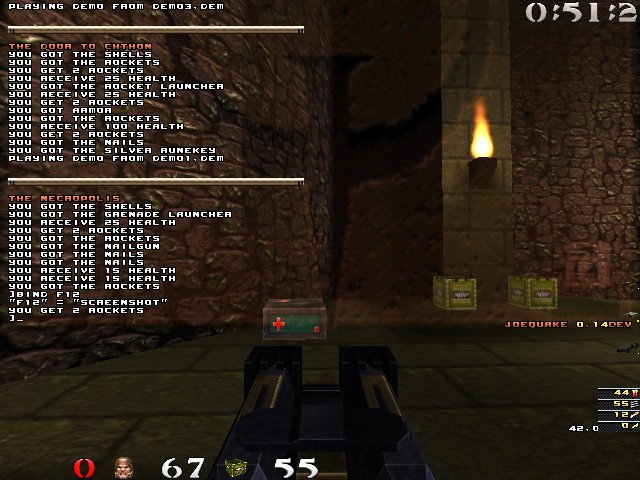
5. Type record in console and joequake will automatically record with a demo name that includes the map name and date so you can easily find it, like:
Automatic naming of demos when typing 'record' in console wrote:
marena2-Jul-04-2005-013720.dem
6. The Map and Demo browsers:

7. PrintTxt command
PRINTTXT THISFILE.TXTAnd JoeQuake will print the contents to the console.
8. I've only rarely used it, but supposedly you can CHANGE THE GAME (like the -game whatever) parameter on the fly inside JoeQuake.
9. The invisibility effect and the particles, and the Quake 3/Quakeworld style weapon bobbing.

This is the invisibility effect in JoeQuake; unlike most other Quake engines, you can still see your weapon but it transparent. I used to HATE getting invisibility rings because my weapon disappeared off screen.
Plus: if you set cl_bobbing 1 the weapons and armor and runes bob up and down similar to Quakeworld and Quake 3. I just think it's cool.
10. All the options and commands. Type cmdlist inside JoeQuake or read:
http://delfin.unideb.hu/~sj0002/whatsnew.txthttp://delfin.unideb.hu/~sj0002/features.htmlJust about everything can be turned on or off and you can do so a lot of different things like show_speed 1 (to see how fast you are moving) or show_fps 1 (see FPS) or cl_clock 1 (and have the current time on-screen).
There is also parameter completion, type cl_c and press TAB and it will show every command that begins with cl_c or complete all or part of it depending on what matches.
Two lesser known features in JoeQuake wrote:
writeconfig myconfig.txt
cl_deadbodyfilter 2 <---- dead bodies disappear the instant they are killed



