First, JoeQuake
can look exactly like classic Quake. But,
my screenshots don't look like that because I am using Yellow's Texture Pack and Joszef's Yellow HUD characters and some different v_weapon models.
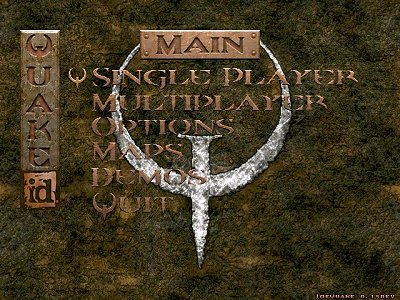
The above is what the menu looks like using JoeQuake-GL 0.15. The graphics replacements are contained in the pak.

Crosshair and mlook have been added to the menu (so new players don't have to read console command references to find out how to use such simple features).
Multiplayer Optimized ON/OFF turns on or off bobbing and damage kicks and makes the console come down fast. No more having newbies have to learn about their config.cfg just to have a reasonably decent setup.
Plus, in single player most people like the weapon to bob as you run, etc. But in multiplayer that's a terrible setup.
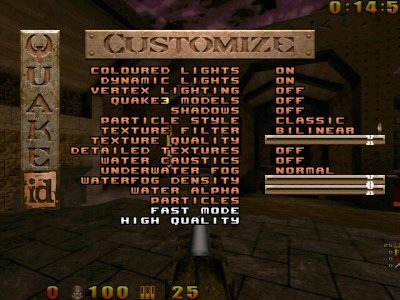
Picture of the menu. All the special effects can be turned on or off.

Here is the start map using 24 bit textures. You don't have to use these. In this shot, the crosshair is "crosshair 6". I'm not using crosshair 1, the classic Quake crosshair in this screenshot.
Also, JoeQuake 0.15 uses JPG screenshots by default. No more 1 MB per screenshot using those massive TGAs in GL. You can change the screenshot type to JPG, PNG or TGA.
JPG uses lossy compression degrading the image quality a little, PNG has no quality loss but PNGs are larger and TGA are far larger than either. JPG is fine for almost all screenshots. JoeQuake's screenshot limit isn't 99 like standard Quake, it's 999.
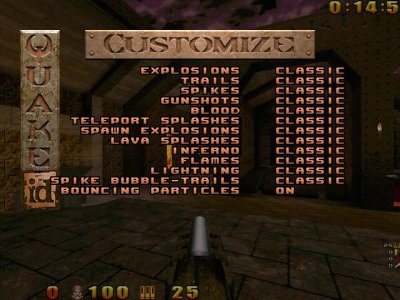
The particle menu. You can select per effect type whether to use the QMB enhanced particles or the classic Quake versions.

JoeQuake 0.15 uses inverse squaring of shadows. JoeQuake 0.14 had a shadow slider bar that wasn't really very useful because setting shadows to 1 looked all wrong.

The multiplayer menu has changed.

Here is the Quake Name Maker. To get to it ...
Multiplayer --> Setup --> Name Maker
It works, but this is a development release and it doesn't update the name field on setup so you need to press ESC rather than "Accept Changes" for the name to properly take effect right now.

Here is an example of adding a server to the server list. Unfortunately, right now this is not saving to session to session.

Again, not saving session to session right now.

Variable completion example. JoeQuake has had this a while.
Press "CL_" in the console and press TAB and all variables that begin CL_ will be displayed.
What has changed in 0.15 is that typing a cvar like "cl_bobbing" in the console with no value will display the default value.

And, top right corner, the new "adjust volume on demand" feature. Pressing keypad "-" or "+" will adjust the volume up or down.
No more going to the menu to turn the volume up or down
There are more features, but these were the ones most easily displayed in screenshots.



